{"value":"随着客户的业务发展,终端用户的数据量以及大数据分析的需求也随之增加。此时,大数据分析的成本也随之上升。Amazon 提供多种工具协助客户做成本优化,其中使用 [EMR on EC2 Spot Instances](https://aws.amazon.com/cn/ec2/spot/use-case/emr/) 是常用且有效的方式,节省可高达90% 。客户在高峰期大量使用 Spot 时可能会出现申请失败的情况,EMR 服务在无法满足申请 Spot 需求时,会在60分钟内重试,如60分钟后仍无法成功,则会放弃重试,后期即便有充足的 Spot 也不会重新发起申请。因此对于此情况下需要节省成本依旧使用 Spot 实例的客户,只能通过多次手动调整集群大小来获取足够的 Spot 实例运行 EMR 任务,大大增加维护成本。\n\n以下方案是基于客户有大量每日需要运行4-8小时的临时集群且集群名称保持一致,Spot 使用量大因此频繁性产生申请失败,通过 EventBridge 及 Lambda 实现 EMR 自动调整集群大小。\n\n#### **服务介绍**\n\n##### **[Amazon EventBridge](https://aws.amazon.com/cn/eventbridge/?trk=cndc-detail)**\n\n[Amazon EventBridge](https://aws.amazon.com/cn/eventbridge/?trk=cndc-detail) 是一种[无服务器](https://aws.amazon.com/cn/serverless/?trk=cndc-detail)事件总线,可使用从您的应用程序、集成式软件即服务 (SaaS) 应用程序和 Amazon 服务生成的事件,更轻松地大规模构建事件驱动型应用程序。EventBridge 提供从事件源到目标对象的实时数据流。借助 EventBridge,可实现 Amazon Services 之间基于规则的实时驱动,同时也支持定时任务式的交互驱动。\n\n\n\n##### **Amazon Lambda**\n\nAmazon Lambda 是一项高可用的 ServerLess 计算服务,可使用户无需预配置或管理服务器即可运行代码。用户可以运行 Lambda 以响应事件,在使用时只需负责自己写的代码(支持如 Node.js、Python、Java 等7种编程语言),通过代码来实现业务逻辑。基于 Lambda 用户可以实现在云上轻松实现服务间的自动化调用,提升云上服务效率。\n\n##### **[Amazon DynamoDB](https://aws.amazon.com/cn/dynamodb/?trk=cndc-detail)**\n\n[Amazon DynamoDB](https://aws.amazon.com/cn/dynamodb/?trk=cndc-detail) 是一种完全托管式、[无服务器](https://aws.amazon.com/cn/serverless/?trk=cndc-detail)的 NoSQL 键值数据库,旨在运行任何规模的高性能应用程序。用户可以利用 DynamoDB 作为轻量化的键值数据库,用于存放自动化方案中需要引用的参数。同时,DynamoDB 与 云上服务有多个灵活接口及 SDK,易于服务间交互。\n\n#### **方案架构**\n\n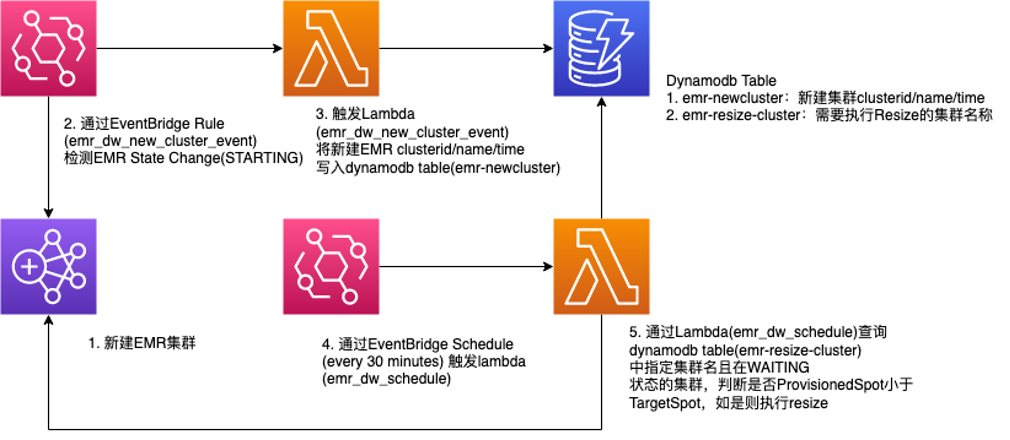\n\n基于客户的需求,此方案架构可以在新建EMR集群时触发 EventBridge 规则,从而触发 Lambda 记录 EMR 集群的 id, 名称, 创建时间于 DynamoDB。同时,通过 EventBridge Schedule 定期任务的功能,可触发 Lambda 检查集群是否当前运行 Spot 数量小于目标值,如是,则帮助自动执行调整集群大小动作。\n\n通过此方案,客户可以做到无人工干预地调整集群 Spot 数量大小到目标值,可有效地降低成本及提升运维效率。\n\n#### **方案配置**\n\n##### **创建 Dynamodb**\n\n1. 创建 emr-newcluster 表\n\n\n\n2. 创建 emr-resize-cluster 表\n\n\n\n更新需要进行 resize 的 cluster 名称:\n\n\n\n\n\n**创建 Lambda**\n\n1. 创建 emr_dw_new_cluster_event 函数\n\n```\\ndef lambda_handler(event, context):\\n #从event中读取新建EMR集群的cluster id,名称及创建时间\\n cid=event['detail']['clusterId']\\n name=event['detail']['name'] \\n timestamp=event['time']\\n #将对应信息写入DynamoDB\\n dynamodb.put_item(TableName='emr-newcluster', \\n Item={'clusterid':{'S':cid},'clustername':{'S':name},'timestamp':{'S':timestamp}})\\n```\n\n注:对应 IAM Role 需要有 dynamodb table 'emr-newcluster' 的 putitem 权限。\n\n2. 创建 emr-dw-resize 函数\n\n ```\\nresponse1=dynamodb.scan(TableName='emr-newcluster',FilterExpression=\\"clustername= :n\\",ExpressionAttributeValues={\\":n\\":{\\"S\\":cname}})\\n \\n cid=[]\\n j=0\\n \\n while(j < response1['Count']):\\n cid.append(response1['Items'][j]['clusterid']['S'])\\n j=j+1\\n \\n for c in cid:\\n response2=emr.describe_cluster(ClusterId=c)\\n state=response2['Cluster']['Status']['State']\\n if((state=='WAITING')):\\n resizeinstancefleet(c)\\n\\n注:对应IAM Role需要有以下权限:\\ndynamodb table 'emr-newcluster' 和'emr-resize-cluster'的scan权限。\\nemr listinstancefleets,describe_cluster和modifyinstancefleet权限。\\n```\n\n**创建 EventBridge**\n\n1. 配置 emr_dw_new_cluster_event Rule\na. Event pattern\n\n```\\n{\\n \\"source\\": [\\"aws.emr\\"],\\n \\"detail-type\\": [\\"EMR Cluster State Change\\"],\\n \\"detail\\": {\\n \\"state\\": [\\"STARTING\\"]\\n }\\n}\\n```\nb. Targets\n\n\n\n2. 配置 emr_dw_schedule Rule \na. Event schedule\n\n\n\nb. Targets\n\n\n\n#### **方案测试**\n\n##### **测试说明**\n\n由于测试环境中难以模拟 spot 申请失败,因此通过固定值的方式来模拟 resize:\n\n```\\nif provisionedspot <= targetspot:\\n response2 = emr.modify_instance_fleet(\\n ClusterId=resizecid,\\n InstanceFleet={\\n 'InstanceFleetId': fleetid,\\n 'TargetOnDemandCapacity': targetondemand,\\n 'TargetSpotCapacity': 20\\n }\\n );\\n```\n\n##### **新建 cluster name为emr-eventbase-resize 集群:**\n\n```\\naws emr create-cluster --applications Name=Hadoop Name=Hive Name=Pig Name=Hue Name=Sqoop Name=Presto Name=Tez Name=Oozie Name=Spark Name=Ganglia --ebs-root-volume-size 10 --ec2-attributes '{\\"KeyName\\":\\"EmrKeyPair\\",\\"InstanceProfile\\":\\"EMR_EC2_DefaultRole\\",\\"SubnetId\\":\\"subnet-091aff2145a19c21a\\",\\"EmrManagedSlaveSecurityGroup\\":\\"sg-052e14156908b936a\\",\\"EmrManagedMasterSecurityGroup\\":\\"sg-06de70e887339b988\\"}' --service-role EMR_DefaultRole --enable-debugging --release-label emr-5.35.0 --log-uri 's3n://aws-logs-602709463925-us-west-2/elasticmapreduce/' --name 'emr-eventbase-resize' --configurations '[{\\"Classification\\":\\"hive-site\\",\\"Properties\\":{\\"hive.metastore.client.factory.class\\":\\"com.amazonaws.glue.catalog.metastore.AWSGlueDataCatalogHiveClientFactory\\"}}]' --scale-down-behavior TERMINATE_AT_TASK_COMPLETION --instance-fleets '[{\\"InstanceFleetType\\":\\"TASK\\",\\"TargetOnDemandCapacity\\":0,\\"TargetSpotCapacity\\":4,\\"LaunchSpecifications\\":{\\"SpotSpecification\\":{\\"TimeoutDurationMinutes\\":60,\\"TimeoutAction\\":\\"TERMINATE_CLUSTER\\"}},\\"InstanceTypeConfigs\\":[{\\"WeightedCapacity\\":4,\\"EbsConfiguration\\":{\\"EbsBlockDeviceConfigs\\":[{\\"VolumeSpecification\\":{\\"SizeInGB\\":32,\\"VolumeType\\":\\"gp2\\"},\\"VolumesPerInstance\\":2}]},\\"BidPriceAsPercentageOfOnDemandPrice\\":100,\\"InstanceType\\":\\"m5.xlarge\\"}],\\"Name\\":\\"Task - 3\\"},{\\"InstanceFleetType\\":\\"MASTER\\",\\"TargetOnDemandCapacity\\":1,\\"TargetSpotCapacity\\":0,\\"LaunchSpecifications\\":{},\\"InstanceTypeConfigs\\":[{\\"WeightedCapacity\\":1,\\"EbsConfiguration\\":{\\"EbsBlockDeviceConfigs\\":[{\\"VolumeSpecification\\":{\\"SizeInGB\\":32,\\"VolumeType\\":\\"gp2\\"},\\"VolumesPerInstance\\":2}]},\\"BidPriceAsPercentageOfOnDemandPrice\\":100,\\"InstanceType\\":\\"m5.xlarge\\"}],\\"Name\\":\\"Master - 1\\"},{\\"InstanceFleetType\\":\\"CORE\\",\\"TargetOnDemandCapacity\\":0,\\"TargetSpotCapacity\\":4,\\"LaunchSpecifications\\":{\\"SpotSpecification\\":{\\"TimeoutDurationMinutes\\":60,\\"TimeoutAction\\":\\"TERMINATE_CLUSTER\\"}},\\"InstanceTypeConfigs\\":[{\\"WeightedCapacity\\":4,\\"EbsConfiguration\\":{\\"EbsBlockDeviceConfigs\\":[{\\"VolumeSpecification\\":{\\"SizeInGB\\":32,\\"VolumeType\\":\\"gp2\\"},\\"VolumesPerInstance\\":2}]},\\"BidPriceAsPercentageOfOnDemandPrice\\":100,\\"InstanceType\\":\\"m5.xlarge\\"}],\\"Name\\":\\"Core - 2\\"}]' --region us-west-2\\n```\n##### **查看 Dynamodb emr-newcluster 表,有对应的 item**\n\n\n\n##### **Lambda 可看到对应的 Invocation**\n\n\n\n##### **Cluster 进入 waiting 状态时,TASK Node 已 Resize 为20 Spot units:**\n\n\n\n对于生产中 Spot 申请失败后的 Resize,可在生产中进行验证。\n\n#### **总结**\n\n简而言之,Amazon 平台上服务多样且灵活。用户可以基于生产需求,通过无服务方式来实现灵活的配置以及自动化流程。Amazon Lambda 可以通过定制化的方式来满足不同业务场景的需求,也可以和其他相关服务集成进一步提升运维自动化的能力。基于此方案,客户可以做到无人工干预地调整集群 Spot 数量大小到目标值,可有效地降低成本及提升运维效率。\n\n#### **本篇作者**\n\n\n\n\n#### **梁绮莹**\n\n亚马逊云科技解决方案架构师,专注于数字原生企业的云架构设计和咨询,负责支持全球头部电商公司云项目。在云网络、应用交付、应用层安全、CDN、容器及微服务等领域有丰富的实战经验。\n\n\n\n#### **刘亚彬**\n\nAmazon 解决方案架构师。负责基于 Amazon 的云计算方案架构的咨询和设计,同时致力于 Amazon 云服务在国内的应用和推广。在加入 Amazon 前,拥有超过15年项目实施经验,曾就职于 Citrix,主要服务于国内外金融类客户。","render":"<p>随着客户的业务发展,终端用户的数据量以及大数据分析的需求也随之增加。此时,大数据分析的成本也随之上升。Amazon 提供多种工具协助客户做成本优化,其中使用 <a href=\\"https://aws.amazon.com/cn/ec2/spot/use-case/emr/\\" target=\\"_blank\\">EMR on EC2 Spot Instances</a> 是常用且有效的方式,节省可高达90% 。客户在高峰期大量使用 Spot 时可能会出现申请失败的情况,EMR 服务在无法满足申请 Spot 需求时,会在60分钟内重试,如60分钟后仍无法成功,则会放弃重试,后期即便有充足的 Spot 也不会重新发起申请。因此对于此情况下需要节省成本依旧使用 Spot 实例的客户,只能通过多次手动调整集群大小来获取足够的 Spot 实例运行 EMR 任务,大大增加维护成本。</p>\\n<p>以下方案是基于客户有大量每日需要运行4-8小时的临时集群且集群名称保持一致,Spot 使用量大因此频繁性产生申请失败,通过 EventBridge 及 Lambda 实现 EMR 自动调整集群大小。</p>\n<h4><a id=\\"_4\\"></a><strong>服务介绍</strong></h4>\\n<h5><a id=\\"Amazon_EventBridge_6\\"></a><strong>Amazon EventBridge</strong></h5>\\n<p>Amazon EventBridge 是一种无服务器事件总线,可使用从您的应用程序、集成式软件即服务 (SaaS) 应用程序和 Amazon 服务生成的事件,更轻松地大规模构建事件驱动型应用程序。EventBridge 提供从事件源到目标对象的实时数据流。借助 EventBridge,可实现 Amazon Services 之间基于规则的实时驱动,同时也支持定时任务式的交互驱动。</p>\n<p><img src=\\"https://dev-media.amazoncloud.cn/42b3a6b2a547402c921666a7c94a1100_image.png\\" alt=\\"image.png\\" /></p>\n<h5><a id=\\"Amazon_Lambda_12\\"></a><strong>Amazon Lambda</strong></h5>\\n<p>Amazon Lambda 是一项高可用的 ServerLess 计算服务,可使用户无需预配置或管理服务器即可运行代码。用户可以运行 Lambda 以响应事件,在使用时只需负责自己写的代码(支持如 Node.js、Python、Java 等7种编程语言),通过代码来实现业务逻辑。基于 Lambda 用户可以实现在云上轻松实现服务间的自动化调用,提升云上服务效率。</p>\n<h5><a id=\\"Amazon_DynamoDB_16\\"></a><strong>Amazon DynamoDB</strong></h5>\\n<p>Amazon DynamoDB 是一种完全托管式、无服务器的 NoSQL 键值数据库,旨在运行任何规模的高性能应用程序。用户可以利用 DynamoDB 作为轻量化的键值数据库,用于存放自动化方案中需要引用的参数。同时,DynamoDB 与 云上服务有多个灵活接口及 SDK,易于服务间交互。</p>\n<h4><a id=\\"_20\\"></a><strong>方案架构</strong></h4>\\n<p><img src=\\"https://dev-media.amazoncloud.cn/5c87cc5170964d6a92abcf9e67511b9f_image.png\\" alt=\\"image.png\\" /></p>\n<p>基于客户的需求,此方案架构可以在新建EMR集群时触发 EventBridge 规则,从而触发 Lambda 记录 EMR 集群的 id, 名称, 创建时间于 DynamoDB。同时,通过 EventBridge Schedule 定期任务的功能,可触发 Lambda 检查集群是否当前运行 Spot 数量小于目标值,如是,则帮助自动执行调整集群大小动作。</p>\n<p>通过此方案,客户可以做到无人工干预地调整集群 Spot 数量大小到目标值,可有效地降低成本及提升运维效率。</p>\n<h4><a id=\\"_28\\"></a><strong>方案配置</strong></h4>\\n<h5><a id=\\"_Dynamodb_30\\"></a><strong>创建 Dynamodb</strong></h5>\\n<ol>\\n<li>创建 emr-newcluster 表</li>\n</ol>\\n<p><img src=\\"https://dev-media.amazoncloud.cn/fad8c10d20924f959a823e3793647379_image.png\\" alt=\\"image.png\\" /></p>\n<ol start=\\"2\\">\\n<li>创建 emr-resize-cluster 表</li>\n</ol>\\n<p><img src=\\"https://dev-media.amazoncloud.cn/cdc27044bfb640039deed6578a6190a0_image.png\\" alt=\\"image.png\\" /></p>\n<p>更新需要进行 resize 的 cluster 名称:</p>\n<p><img src=\\"https://dev-media.amazoncloud.cn/2c8a732ffbce4bed8b67417f82d05eba_image.png\\" alt=\\"image.png\\" /></p>\n<p><img src=\\"https://dev-media.amazoncloud.cn/77b88d8f63e0402b8d9e3e91c3ec3a8b_image.png\\" alt=\\"image.png\\" /></p>\n<p><strong>创建 Lambda</strong></p>\\n<ol>\\n<li>创建 emr_dw_new_cluster_event 函数</li>\n</ol>\\n<pre><code class=\\"lang-\\">def lambda_handler(event, context):\\n #从event中读取新建EMR集群的cluster id,名称及创建时间\\n cid=event['detail']['clusterId']\\n name=event['detail']['name'] \\n timestamp=event['time']\\n #将对应信息写入DynamoDB\\n dynamodb.put_item(TableName='emr-newcluster', \\n Item={'clusterid':{'S':cid},'clustername':{'S':name},'timestamp':{'S':timestamp}})\\n</code></pre>\\n<p>注:对应 IAM Role 需要有 dynamodb table ‘emr-newcluster’ 的 putitem 权限。</p>\n<ol start=\\"2\\">\\n<li>创建 emr-dw-resize 函数</li>\n</ol>\\n<pre><code class=\\"lang-\\">response1=dynamodb.scan(TableName='emr-newcluster',FilterExpression="clustername= :n",ExpressionAttributeValues={":n":{"S":cname}})\\n \\n cid=[]\\n j=0\\n \\n while(j < response1['Count']):\\n cid.append(response1['Items'][j]['clusterid']['S'])\\n j=j+1\\n \\n for c in cid:\\n response2=emr.describe_cluster(ClusterId=c)\\n state=response2['Cluster']['Status']['State']\\n if((state=='WAITING')):\\n resizeinstancefleet(c)\\n\\n注:对应IAM Role需要有以下权限:\\ndynamodb table 'emr-newcluster' 和'emr-resize-cluster'的scan权限。\\nemr listinstancefleets,describe_cluster和modifyinstancefleet权限。\\n</code></pre>\\n<p><strong>创建 EventBridge</strong></p>\\n<ol>\\n<li>配置 emr_dw_new_cluster_event Rule<br />\\na. Event pattern</li>\n</ol>\\n<pre><code class=\\"lang-\\">{\\n "source": ["aws.emr"],\\n "detail-type": ["EMR Cluster State Change"],\\n "detail": {\\n "state": ["STARTING"]\\n }\\n}\\n</code></pre>\\n<p>b. Targets</p>\n<p><img src=\\"https://dev-media.amazoncloud.cn/04556485a5594667b3d07b795d6fb3bd_image.png\\" alt=\\"image.png\\" /></p>\n<ol start=\\"2\\">\\n<li>配置 emr_dw_schedule Rule<br />\\na. Event schedule</li>\n</ol>\\n<p><img src=\\"https://dev-media.amazoncloud.cn/19a10d97dad34546827f12551abd8aa6_image.png\\" alt=\\"image.png\\" /></p>\n<p>b. Targets</p>\n<p><img src=\\"https://dev-media.amazoncloud.cn/543da44696514208a964b9d207351859_image.png\\" alt=\\"image.png\\" /></p>\n<h4><a id=\\"_113\\"></a><strong>方案测试</strong></h4>\\n<h5><a id=\\"_115\\"></a><strong>测试说明</strong></h5>\\n<p>由于测试环境中难以模拟 spot 申请失败,因此通过固定值的方式来模拟 resize:</p>\n<pre><code class=\\"lang-\\">if provisionedspot <= targetspot:\\n response2 = emr.modify_instance_fleet(\\n ClusterId=resizecid,\\n InstanceFleet={\\n 'InstanceFleetId': fleetid,\\n 'TargetOnDemandCapacity': targetondemand,\\n 'TargetSpotCapacity': 20\\n }\\n );\\n</code></pre>\\n<h5><a id=\\"_cluster_nameemreventbaseresize__131\\"></a><strong>新建 cluster name为emr-eventbase-resize 集群:</strong></h5>\\n<pre><code class=\\"lang-\\">aws emr create-cluster --applications Name=Hadoop Name=Hive Name=Pig Name=Hue Name=Sqoop Name=Presto Name=Tez Name=Oozie Name=Spark Name=Ganglia --ebs-root-volume-size 10 --ec2-attributes '{"KeyName":"EmrKeyPair","InstanceProfile":"EMR_EC2_DefaultRole","SubnetId":"subnet-091aff2145a19c21a","EmrManagedSlaveSecurityGroup":"sg-052e14156908b936a","EmrManagedMasterSecurityGroup":"sg-06de70e887339b988"}' --service-role EMR_DefaultRole --enable-debugging --release-label emr-5.35.0 --log-uri 's3n://aws-logs-602709463925-us-west-2/elasticmapreduce/' --name 'emr-eventbase-resize' --configurations '[{"Classification":"hive-site","Properties":{"hive.metastore.client.factory.class":"com.amazonaws.glue.catalog.metastore.AWSGlueDataCatalogHiveClientFactory"}}]' --scale-down-behavior TERMINATE_AT_TASK_COMPLETION --instance-fleets '[{"InstanceFleetType":"TASK","TargetOnDemandCapacity":0,"TargetSpotCapacity":4,"LaunchSpecifications":{"SpotSpecification":{"TimeoutDurationMinutes":60,"TimeoutAction":"TERMINATE_CLUSTER"}},"InstanceTypeConfigs":[{"WeightedCapacity":4,"EbsConfiguration":{"EbsBlockDeviceConfigs":[{"VolumeSpecification":{"SizeInGB":32,"VolumeType":"gp2"},"VolumesPerInstance":2}]},"BidPriceAsPercentageOfOnDemandPrice":100,"InstanceType":"m5.xlarge"}],"Name":"Task - 3"},{"InstanceFleetType":"MASTER","TargetOnDemandCapacity":1,"TargetSpotCapacity":0,"LaunchSpecifications":{},"InstanceTypeConfigs":[{"WeightedCapacity":1,"EbsConfiguration":{"EbsBlockDeviceConfigs":[{"VolumeSpecification":{"SizeInGB":32,"VolumeType":"gp2"},"VolumesPerInstance":2}]},"BidPriceAsPercentageOfOnDemandPrice":100,"InstanceType":"m5.xlarge"}],"Name":"Master - 1"},{"InstanceFleetType":"CORE","TargetOnDemandCapacity":0,"TargetSpotCapacity":4,"LaunchSpecifications":{"SpotSpecification":{"TimeoutDurationMinutes":60,"TimeoutAction":"TERMINATE_CLUSTER"}},"InstanceTypeConfigs":[{"WeightedCapacity":4,"EbsConfiguration":{"EbsBlockDeviceConfigs":[{"VolumeSpecification":{"SizeInGB":32,"VolumeType":"gp2"},"VolumesPerInstance":2}]},"BidPriceAsPercentageOfOnDemandPrice":100,"InstanceType":"m5.xlarge"}],"Name":"Core - 2"}]' --region us-west-2\\n</code></pre>\\n<h5><a id=\\"_Dynamodb_emrnewcluster__item_136\\"></a><strong>查看 Dynamodb emr-newcluster 表,有对应的 item</strong></h5>\\n<p><img src=\\"https://dev-media.amazoncloud.cn/e8252c09046b4a9dbc4464759fce295e_image.png\\" alt=\\"image.png\\" /></p>\n<h5><a id=\\"Lambda__Invocation_140\\"></a><strong>Lambda 可看到对应的 Invocation</strong></h5>\\n<p><img src=\\"https://dev-media.amazoncloud.cn/6cae054f4f2047ea917cf2e3ff26daee_image.png\\" alt=\\"image.png\\" /></p>\n<h5><a id=\\"Cluster__waiting_TASK_Node__Resize_20_Spot_units_144\\"></a><strong>Cluster 进入 waiting 状态时,TASK Node 已 Resize 为20 Spot units:</strong></h5>\\n<p><img src=\\"https://dev-media.amazoncloud.cn/cde72d8c95824f66b5ee239894365b6b_image.png\\" alt=\\"image.png\\" /></p>\n<p>对于生产中 Spot 申请失败后的 Resize,可在生产中进行验证。</p>\n<h4><a id=\\"_150\\"></a><strong>总结</strong></h4>\\n<p>简而言之,Amazon 平台上服务多样且灵活。用户可以基于生产需求,通过无服务方式来实现灵活的配置以及自动化流程。Amazon Lambda 可以通过定制化的方式来满足不同业务场景的需求,也可以和其他相关服务集成进一步提升运维自动化的能力。基于此方案,客户可以做到无人工干预地调整集群 Spot 数量大小到目标值,可有效地降低成本及提升运维效率。</p>\n<h4><a id=\\"_154\\"></a><strong>本篇作者</strong></h4>\\n<p><img src=\\"https://dev-media.amazoncloud.cn/aef0df70c5eb4352acca749fa0e65c4b_image.png\\" alt=\\"image.png\\" /></p>\n<h4><a id=\\"_159\\"></a><strong>梁绮莹</strong></h4>\\n<p>亚马逊云科技解决方案架构师,专注于数字原生企业的云架构设计和咨询,负责支持全球头部电商公司云项目。在云网络、应用交付、应用层安全、CDN、容器及微服务等领域有丰富的实战经验。</p>\n<p><img src=\\"https://dev-media.amazoncloud.cn/c074ee026f024b2ca01f45be766b1c4b_image.png\\" alt=\\"image.png\\" /></p>\n<h4><a id=\\"_165\\"></a><strong>刘亚彬</strong></h4>\\n<p>Amazon 解决方案架构师。负责基于 Amazon 的云计算方案架构的咨询和设计,同时致力于 Amazon 云服务在国内的应用和推广。在加入 Amazon 前,拥有超过15年项目实施经验,曾就职于 Citrix,主要服务于国内外金融类客户。</p>\n"}
立即关注

亚马逊云开发者
公众号

User Group
公众号

亚马逊云科技
官方小程序
“AWS” 是 “Amazon Web Services” 的缩写,在此网站不作为商标展示。
立即关注

亚马逊云开发者
公众号

User Group
公众号

亚马逊云科技
官方小程序
“AWS” 是 “Amazon Web Services” 的缩写,在此网站不作为商标展示。
立即关注

亚马逊云开发者
公众号

User Group
公众号

亚马逊云科技
官方小程序
“AWS” 是 “Amazon Web Services” 的缩写,在此网站不作为商标展示。







